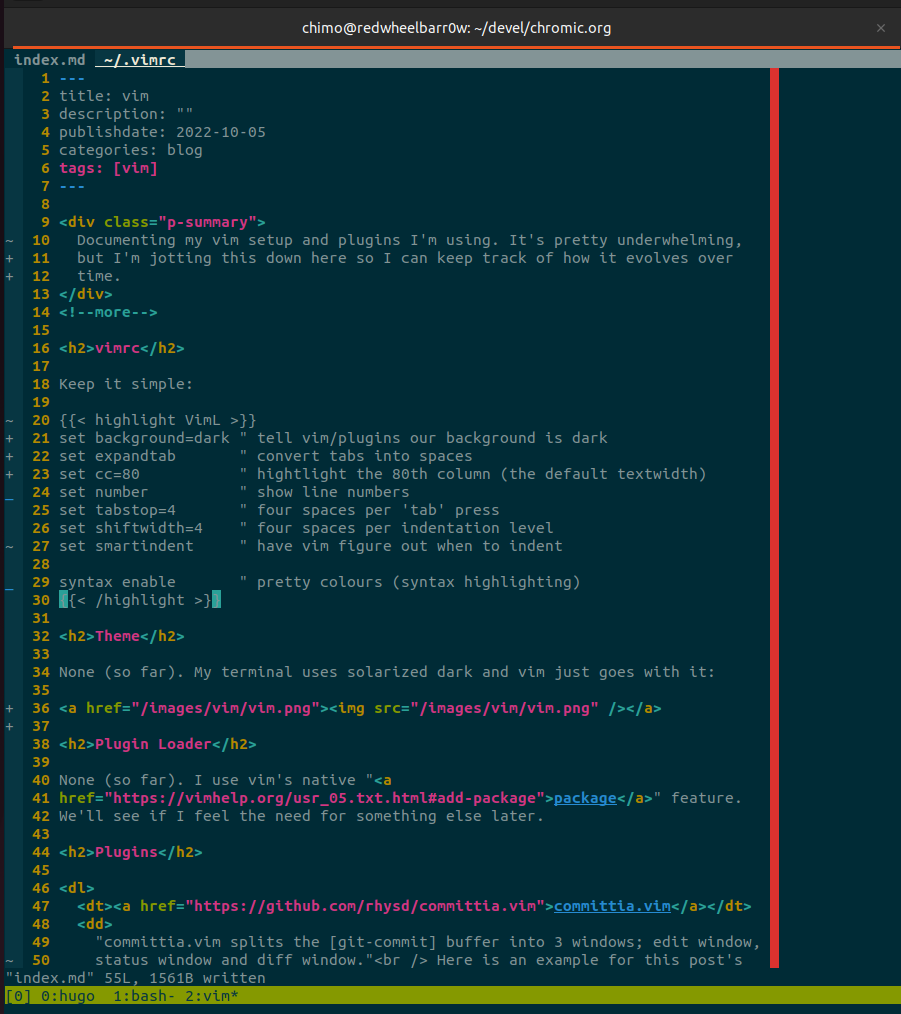vim
By chimo on (updated on )Documenting my vim setup and plugins I’m using. It’s pretty underwhelming, but I’m jotting this down here so I can keep track of how it evolves over time.
.vimrc
Keep it simple:
set background=dark " tell vim/plugins our background is dark
set expandtab " convert tabs into spaces
set cc=80 " hightlight the 80th column (the default textwidth)
set number " show line numbers
set shiftwidth=4 " four spaces per indentation level
set smartindent " have vim figure out when to indent
set tabstop=4 " four spaces per 'tab' press
set updatetime=100 " Lessen delay so git-gutter appears more seamless
" Note: also controls the delay before vim writes its swap
" file
syntax enable " pretty colours (syntax highlighting)Theme
None (so far). My terminal uses solarized dark and vim just goes with it:
Plugin Loader
None (so far). I use vim’s native “package” feature. We’ll see if I feel the need for something else later.
Plugins
- committia.vim
-
"committia.vim splits the [git-commit] buffer into 3 windows; edit
window, status window and diff window."
Here is an example for this post's commit (meta!):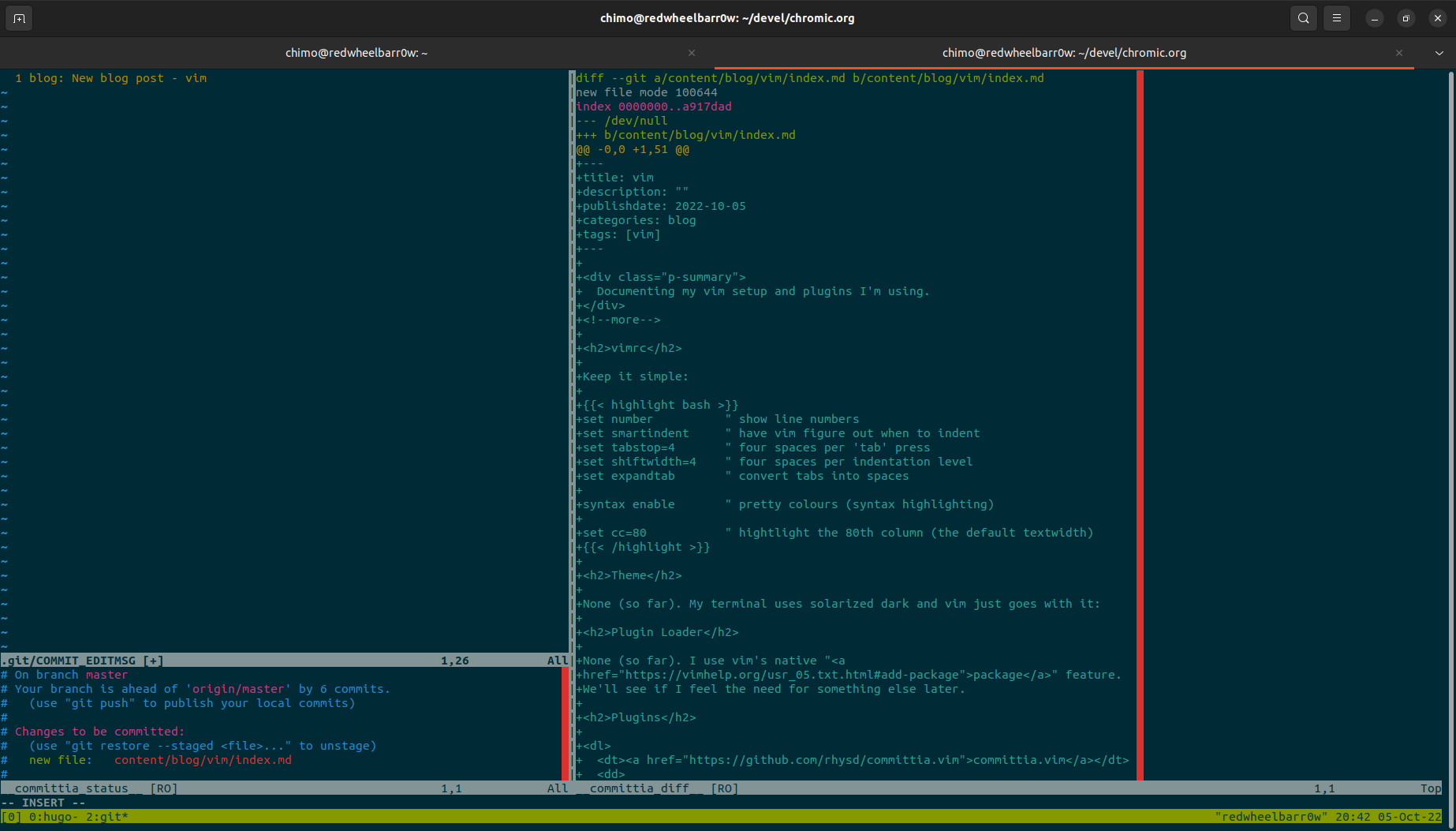
- vim-gitgutter
- "A Vim plugin which shows a git diff in the sign column. It shows which lines have been added, modified, or removed. "