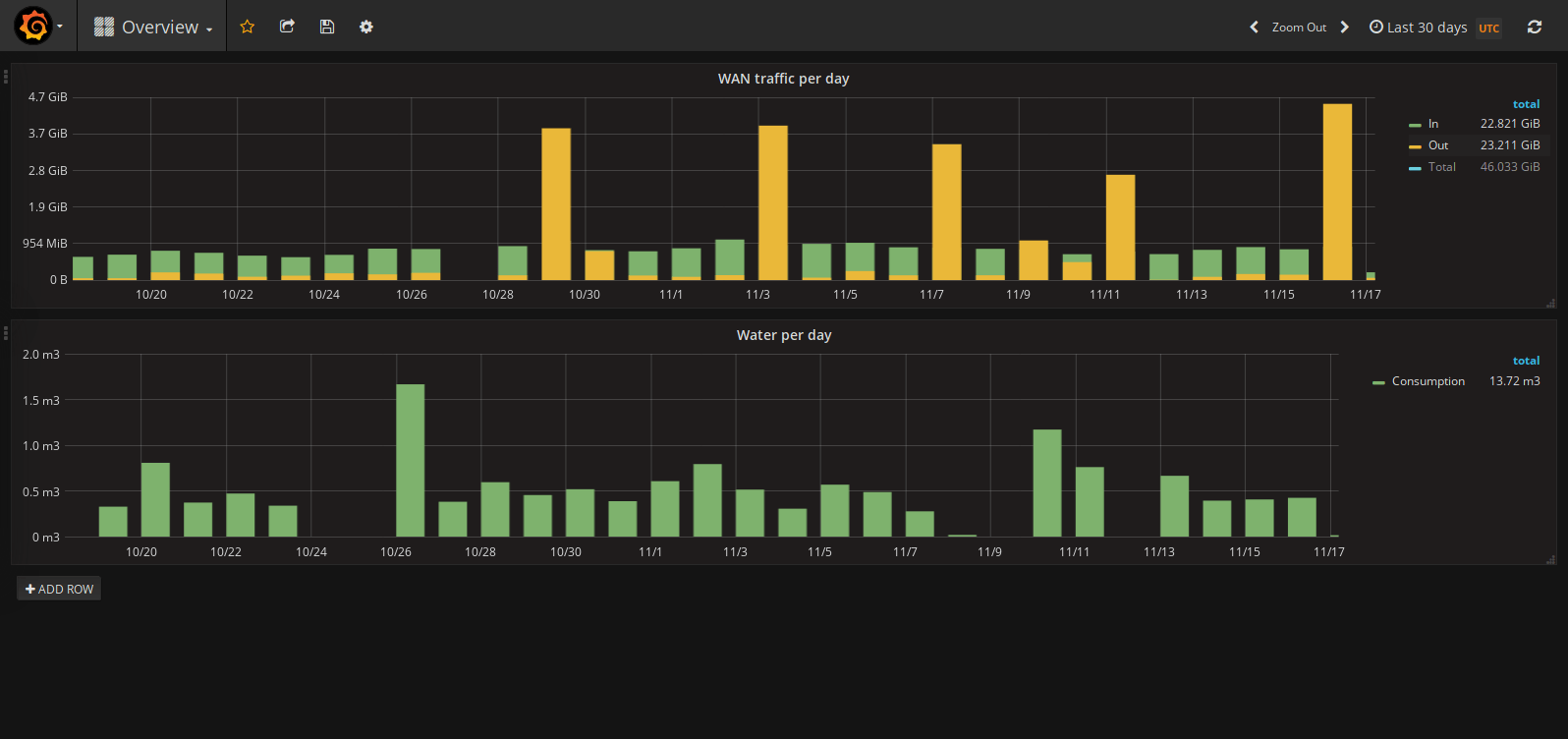Aqueous Radio
By chimo on (updated on )
“I wonder what that thing is…"
Is what I thought when I saw the “thing” in the picture above stuck to
our house when we moved in almost four years ago. I then promptly
forgot about it as I got busy with other things.
Last summer however, I was walking around the expanding neighborhood near construction sites. I must’ve been in a particularly inquisitive mood and my eyes happened to focus on one of those “things” on another house. I decided that the mystery needed to be solved so I walked back home and did a bit of research (fancy way of saying I ran two or three web searches).
As most people already know, that thing is an Automated Meter Reading (AMR) transceiver device for utility meters. This specific one is from the 100 Series by Itron.
Cool Story, Bro
Mystery solved, right? Nope! Now I need to know how it works. And since it’s wireless technology, now I need to know if there’s a way for me to tap into it and see what kind of information I can get from it.
So I put on my robe and researcher hat, and hit up the good old search engine again. Not long after, I find that somebody wrote a software defined radio (SDR) receiver for Itron compatible smart meters. Nice!
I do a bit more research and end up getting this USB receiver thingy (RTL2832 + R820T) by NooElec.

Things are Happening
With the above software/hardware combo I was able to receive data on the console, which is great, but wanted a way to get an overview over time.
Around that same time, I had recently setup a “influxdb + telegraf + grafana” stack to gather SNMP data from by Ubiquiti devices (the instructions on how to do this are here in case anyone’s interested). So I thought using that same stack for the water meter data, somehow, would make the most sense.
At some point I stumbled upon this gist that does exactly that. A few tweaks here & there and I have water consumption data in graph form!